More Related: XACAM to Adobe? XDCAM to iMovie/FCE? Why not take as reference if you need?
Sony XDCAM EX camcorders like PMW-EX3, PMW-200, PMW-EX1, PMW 150, etc are great for us to take high quality full HD videos. If you have got one and often use it to record 1080p video, you may have the need to edit the generated XDCAM EX MP4 files in Final Cut Pro on Mac. But after test, we find that this MP4 format can't even be played on Mac OS 10.8 and when loading these MP4 files in FCP X, it shows with a black screen. Many fresh users don't know what to do. But don't worry. Just follow me to learn how to import .mp4 files from Sony XDCAM to FCP X.

Question : I'm having trouble importing Sony camera footage. FCP X does not accept Sony XDCAM MP4 footage. I'd like to just convert the MP4 to ProRes, instead of using this XDCAM program. Is there a way? And is there a reason why Sony footage files suck when used with FCP X?
Soultions:
Load the MP4 videos in FCP by Sony XDCam Transfer plugin (Complexed and may have reliability and incompatiblity issues) Calibrated{Q} MP4-EX Import component($149.95) supports tranferring MP4 to QuickTime MOV but it don't fit for Final Cut Pro X. (Expensive and not supported FCP X)
Here Mac Sony XDCAM EX Converter( Pavtube HD Video Converter for Mac ) helps you to convert Sony XDCAM MP4 files to Prores 422 for FCP X with original quality. (Easy and Helpful way)
As you see, the last solution is the esaiest and effective way.
Below are step to step guide for transferring Sony PMW-EX3 XDCAM MP4 files to FCP X on Mac OS 10.8
Step 1. Load MXF or MP4 files from Sony XDCAM camcorder to the professional Mac XDCAM to FCP X Converter.
Download Sony XDCAM MP4 to Prores Converter for mac, and install it. Click the Add Video button to import Sony XDCAM seperate mp4 files or press on"add from folder" button to add MP4 folder.
Tip: If you want to merge Sony XDCAM MXF or MP4 files for Final Cut Pro X, just need to check the "Merge into one files" box.

Step 2: Select Apple ProRes 422 as native format for FCP X.
Click on the Format box and select "Apple ProRes 422 (*.mov)" or "Apple ProRes 422 HQ (*.mov)" format from dropdown-list. Due to the difference in the compresstion standard of AVCHD and ProRes 422, the converted files are significantly larger than the original ones. If you prefer smaller file size, please choose "Apple ProRes 422 (LT) (*.mov)" instead.
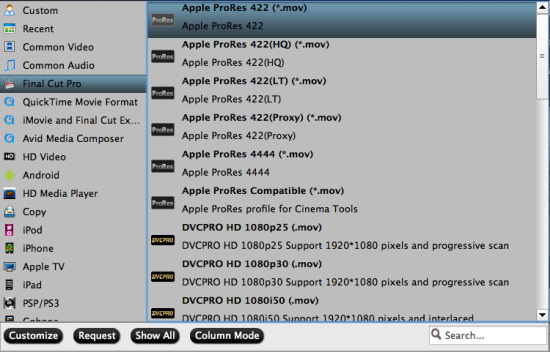
Tips: The main difference between the five ProRes codecs for you:
Apple ProRes 422 – Higher quality than Apple ProRes 422 (LT);
Apple ProRes 422 (HQ) – Keep original video quality for editing in FCP;
Apple ProRes 422 (LT) – Get a smaller file sizes than Apple ProRes 422;
Apple ProRes 422 (Proxy) – SD levels – 480i/p and 576i/p. Used in offline workflows;
Apple ProRes 4444 – Edit and finish 4:4:4 materialStep 3: Set to get better quality as you like.
Step 3. Edit Sony XDCAM MXF/MP4 footage with the best Sony XDCAM Converter for FCP X.
Trim MXF/MP4 file into small segments, cut black sides around video, apply special effects, audio replacement, etc. And click "Settings" button, then you will enter the following interface, on which you are allowed to customize size, bit rate, frame rate, sample rate, and audio channel to your required ones. (Tip: this converter can helps you to downmix 5.1 channell to stereo for Final Cut Pro X editing)
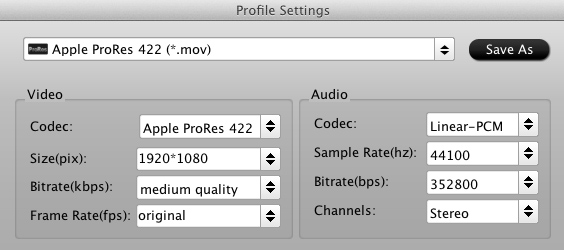
Step 4. You can edit the Sony XDCAM MP4 video before conversion. By clicking "
 " button, you can trim, crop the video, or add watermark and adjust effect to the videos which you will convert.
" button, you can trim, crop the video, or add watermark and adjust effect to the videos which you will convert. Step 5. Click "
 " to start to transcode Sony XDCAM MP4 footage to ProRes 422 MOV on Mac OS X.
" to start to transcode Sony XDCAM MP4 footage to ProRes 422 MOV on Mac OS X. When the Sony XDCAM MXF/MP4 to ProRes MOV conversion is done, simply click "Open" button to transfer the generated files to FCP X for editing on Mac. Find this Sony XDCAM to FCP X Converter makes your editing work more easy and convenient? Now you can effortlessly and losslessly convert and import Sony XDCAM MXF/MP4 footage into FCP X without rending time.
After fast Sony XDCAM mp4 to FCP X Conversion, you can directly Importing video files and projects into Final Cut Pro X without problems on Mac OS X 10.8. And please remember for FCP X users, make sure that you have installed the Apple ProRes Codec manually since the FCP X asks users to install it by themselves.
P. S.
If you want to convert a XDCam EX MP4 file into a mac-compatible file for enjoying which retain the same size and quality, with running xdcam browser you can preview the MP4 files or export as a mxf file, but can't transfer to a .mov file and this rewapped .mxf file may not be viewing. Also, can try a program called "Calibrated{Q} XD Decode codec" ($89.95) to encode MP4 files for playback. But using Pavtube HD Video Converter for mac($35) can helps you to tranfer to a mac friendly format like .mov. easily and fastly.
If you have rewapped the MP4 files to MXF by xdcam browser, you can also use Pavtube Mac HD Video Converter above,and if you like, you can try another related software Mac Sony MXF Converterspecially designed for MXF files.
Hope the guide on making transferring Sony PMW-EX3 XDCAM EX HD Camcorder clip to FCP X easier can give you a big help.
See also:
- How to Convert 1080p to 720p?
- Best solution for importing Sony DSC-RX100 mts video in iMovie
- Samsung NX1 Exported to H.265 or H.264?
- Put and Play MPG/MPEG files on iPhone 5S, iPhone 5C
- How to Edit MP4 Files Smoothly in FCP 7?
HOOOOOOOOT NEWS: Pavtube 2014 Christmas Biggest Promotion is coming:
- Up to 40% off gift: iMixMXF
- Pay extra $9.9 to Get Another Converter from pavtube.com/products
- Like our Facebook, get 50% off discount: https://www.facebook.com/pavtubefans/app_198826126804423
Expiring on Jan 31, 2015. Time-limited! Never Miss!

Pavtube HD Video Converter for Mac 3.6.1 Review
回复删除Looking for the best and top-ranked HD Video Converter for Mac software? We offer a easy-to-use, expert reviews, powerful feature and cheapest program - Pavtube HD Video Converter for Mac, offers users extraordinary HD video experience anytime and anywhere.
Pavtube HD Video Converter for Mac is an outstanding video conversion tool for Mac OS X users. The multimedia software is designed for converting HD videos from HD camcorders or DVs (like Panasonic, Sony, Canon, JVC, Nikon and more), digital video recorders and the non-protected popular HD video formats, including MKV, MP4, VOB, MPG, MOV, AVI, DV, MTS, TS, MXF, FLV, 3GP, 3G2, MP3, FLAC, MKA, OGG, WAV, etc. or DVR files (*.tivo) to other file types for editing in FCP X, FCP 6/7, Aperture 3, DaVinci Resolve Lite(DaVinci Resolve 11), iMovie, FCE, Avid Studio, Adobe Premiere Pro/CC, After Effects CC, Adobe Premiere Elements, Adobe Creative Suite, iPhoto, Kdenlive, Keynote, etc. as well as for playback on popular multimedia devices like Apple devices (including iPad Air 2, iPad Air, iPhone 6, iPhone 6 plus, iPad Mini 3/2/1, iPad 4/3/2/1, Apple TV 3/2/1, etc.), Android/Windows 8.1/8 tablets or smartphones, PS4, PS3, 4K TV, VLC, Xbox One, Xbox 360, WD TV HD Player, PSP, BlackBerry, Creative Zen, iriver, Zune, etc.
The quality was almost identical to that of the original file and the whole process took less than 3 minutes for a minute-long video.
Supported OS: Mac OS X Yosemite 10.10 , 10.9 Mavericks, 10.8 Mountain Lion, 10.7 Lion, Snow Leopard 10.6, Leopard 10.5.
Compared with other products, it has the powerful functions as follows:
1. Pavtube HD Video Converter for Mac supports various input formats including AVCHD Video, H.264/MPEG-4 AVC, Quick Time HD Video, WMV HD Video, MPEG2 HD Video, MPEG-4 TS HD Video, MPEG-2 TS HD Video, Audio-Video Interleaved HD Video and etc. Learn more:
The output formats includes MP4, MOV, M4V, AVI, MPG, ASF, RMVB, WMV, 3GP, RM, etc. So you can watch the videos and movies on your portable devices. Learn more:
2. The user-friendly interface can make you use it masterly without the complicated process. In a very short time, you will become an expert on operating the program.
3. Due to the newest technology, its conversion process can save you a lot of time. In addition, you can enjoy the quality as the original one.
4. For better vision effect, the expert users can adjust the setting like bit rate, frame rate, etc. Depending on the function, you can find the most suitable parameters for your videos.
5. How to get the videos as expected? There are also video editing functions available. With the built-in video editor, you can trim and crop the video, add text or image/video watermarks, effects and replace the audio track of your video file. You can preview changes to your videos in real time. There is a video player in the main window - it allows you to view your videos as well.
Moreover, you can cut off the black edges of the video freely.
6. Inserting SRT/ASS/SSA subtitle, load your prepared SRT/ASS/SSA subtitle on the editing interface for better enjoyment.
7. Add the image watermark and text watermark, even the video watermark to make a unique video file for you.
8. Collect the attracting pictures in the video for collection on your PC by means of using the snapshot function.
9. Without complicate steps and superfluous clicks, you can view and find the converted video with just one click.
In terms of quality, speed, and number of features, this converter is better to most converters. I can say that it works well.
Pros:
1. It works well;
2. Good format support;
3. Good conversion profiles.
Cons: None.
Souce:http://mediaconverting.blogspot.com/2014/11/pavtube-hd-video-converter-review.html
free downloads videos
回复删除sex2050
The Avdshare Video Converter has an excellent performance in converting MP4 to Final Cut Pro/FCPX. Besides that, this professional converter works well in exporting FCP files to MP4.You find it at http://www.avdshare.com/mp4-to-final-cut-pro-converter
回复删除I just find another great article which explain why we often encounter "can't import MP4 into Final Cut Pro" as well as provide an easy solution on how to successfully import all kinds of MP4 files to FCP, FCP X or FCE from http://www.idealshare.net/imovie-fcp/mp4-final-cut-pro.html
回复删除I use iDealshare VideeoGo to convert all Sony XDCAM series camcorder recorded MP4 or MXF to any popular video format to easily import XDCAM to Final Cut Pro, iMovie, QuickTime, iTunes, iOS devices, Windows Movie Maker, Adobe Premire, Avid and etc with this guide at http://www.idealshare.net/video-converter/xdcam-converter.html
回复删除I often use iDealshare VideeoGo to Convert WMV to Final Cut Pro supported video format liike Apple ProRes, DV etc efficiently and also to Convert FLV, AVI, MP4, VOB, MPEG-1, MPEG-2, H.265, HEVC, WTV, RMVB or any other video format incompatible with Final Cut Pro to Final Cut Pro supported one.It is very good ,you can have a try,I hope this will help you.You can find it at http://www.idealshare.com/wmv-to-final-cut-pro-apple-prores-converter
回复删除I recommend Avdshare Video Converter which can convert XDCAM EX files in any video format to Edius more supported MTS.Here is the guide
回复删除https://www.avdshare.com/xdcam-ex-to-edius-converter
i use Avdshare Video Converter to Convert WMV, MKV, FLV, AVI, MP4, VOB, MPEG-1, MPEG-2, H.265, HEVC, WTV, RMVB or any other video format incompatible with Final Cut Pro to Final Cut Pro supported one.
回复删除https://www.avdshare.com/wmv-to-final-cut-pro-apple-prores-converter
iDealshare VideoGo is just the ideal MP4 to Final Cut Pro Converter! It can easily convert all kinds of MP4 videos whatever recorded from cameras/camcorders or downloaded from website like YouTube, or from other sources to FCP, FCP X, FCE supported Apple ProRes or DV. https://www.idealshare.net/imovie-fcp/mp4-final-cut-pro.html
回复删除