Tivo---the professional digital video recorder, provides us with marvelous videos, TV shows, and movies. However, we often meet the issue that TiVo videos cannot be played on Windows, Mac, Smart TV,media players or be transferred to portable devices or be edited in video editing tools. It is quite hard to upload TiVo to YouTube or burn TiVo files to DVD. As a matter of fact, all these issues are caused by the file format compatibility.

While as a friend said, "I used to work Tivo files well on Mac for a playback with the "Tivo Transfer", however, it cannot customize my video size and edit videos with good effects what I want, so is there any other better Tivo converters?" Fortunately here, Pavtube Tivo Converter for Mac( Pavtube Video Converter for Mac ) is a nice choice. Not only for the Mac most suitable format, MP4, but also for others, this program can handle them well.
With the Tivo converter, you can change TiVo shows to MP4 as well as H.265, M3U8, MOV, MKV, M4V, AVI, WMV, FLV, MPG, etc, and allows you to manually adjust encoding settings to customize the output video quality and file size. In addition, if you want to edit videos, set subtitles, select audio track, add text or image watermark to videos, all these can be easily achieved with this powerful tool. The equivalent Windows version Tivo Video Converter is for Windows PC users and here is a step-by-step guide.
Let's see how it work?
First, you need download the Pavtube Tivo Video Converter for Mac trial version from the website, install it on your Mac.


Other Download:
- Pavtube old official address: http://www.pavtube.com/video-converter-mac/
- Amazon Store Download: http://www.amazon.com/Pavtube-Video-Converter-Mac-Download/dp/B00QIBK0TQ
- Cnet Download: http://download.cnet.com/Pavtube-Video-Converter/3000-2194_4-76179460.html
Hot News!!! Pavtube Summer Promotion has become something of a tradition, and it's back for 2015. Giveaway and Save up to 50% OFF for new Pavtube Software owners, this sale runs until Aug 7, 2015.
Step-by-step guide on how to convert Tivo to MP4 or others on Mac?
Step 1. Enter Tivo Media Access Key
Launch the Mac Tivo Converter, click on the "Option" button on the main interface, input your "Tivo Media Access Key" to let your files in.
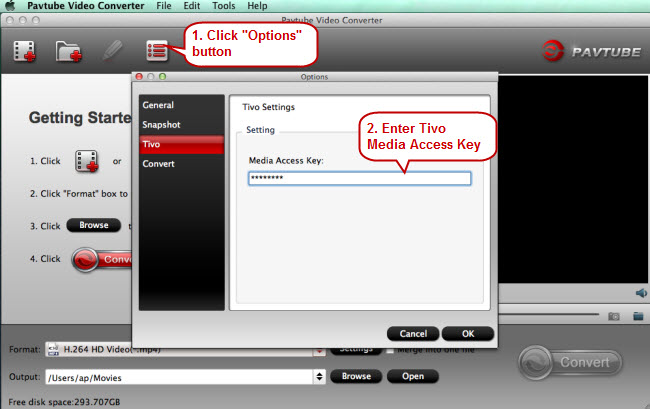
Tips: How to find your Tivo Media Access key? Just go to the "Tivo Cetral" menu -> "Message and Set up" Account and system information, your Media Access Key would be there.
Step 2. Import Tivo videos and choose output formats
Click "Add Video" or "Add from Folder" icon to import your tivo recordings.
To maintain the HD quality of your Tivo HD videos, this Pavtube video converter for Mac allows you to choose a bunch of HD output formats. Go to the format list by clicking on the format bar to choose "HD Video" -> "H.264 HD Video (*.mp4)". We can take the following screen shot below. For others? Just find it on the output list. Such as WMV, MKV, MOV, H.265, AVI, MPG, etc.

Step 3: Set profile parameters.
Click "Settings" to open the profile settings window, your can choose or adjust the parameters such as video codec, size, bit rate, frame rate, audio codec, sample rate, bit rate and channels according. In the Task Information section, you can compare the detained information of the source video and the target video.
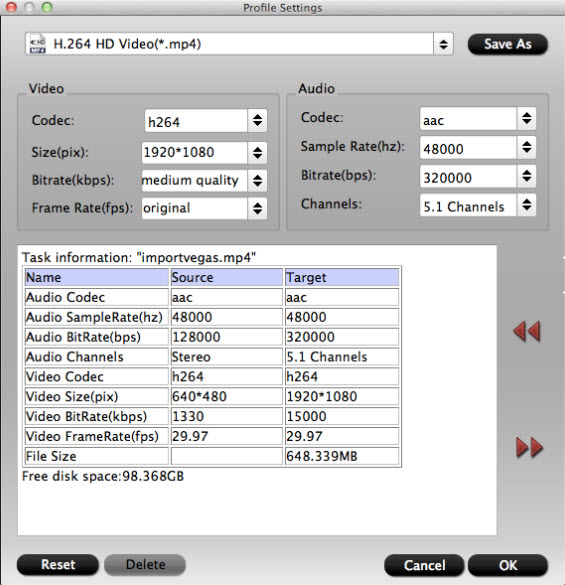
Step 4. Finally, start converting TiVo to MP4
Click "Convert" button to start TiVo to MP4 or other formats' video conversion. The conversion process will take a while, and you'll see an encoding progress bar.
Once finished, click the "Open" button in the main interface and you can locate the encoded TiVo files effortlessly. And then you are able to use these files as you want for your portable devices, PC, media player or video editing programs.
More Topics
Convert Tivo HD XL/Premiere XL4 recordings to 720p MP4 for streaming to TV
How to Stream TiVo to NAS for Playback via Xbox?
Import TiVo Recordings to iTunes Library on Mac
Transcode Tivo to WMV for Windows Movie Maker editing without codec problems
Play TiVo HD Recordings on TV through Toshiba DVD Player
Edit recorded Brazil FIFA World Cup Tivo videos in Avid MC
How to Play Tivo Videos on Android Tablets and Phones?
Convert Tivo to Apple ProRes MOV for editing in FCP X on Mac
Play Tivo Files with Surface via Windows Media Player
Convert Tivo to MPEG format without losing quality
Play commercial-free Tivo recording on Apple TV
Encode TiVo shows to AVI for playback on Windows
Decode H.265 HEVC Videos to MKV, MP4, AVI, WMV, FLV on Mac
Upload iMovie Videos to YouTube, Vimeo, Facebook
Source: http://1080p-video-tool.blogspot.com/2014/12/convert-tivo-to-mp4-on-mac-for-playback.html
没有评论:
发表评论